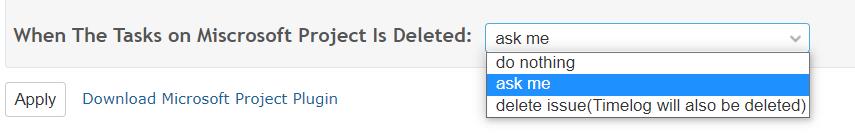Click Administration link in top, then click MS Project Connector link.
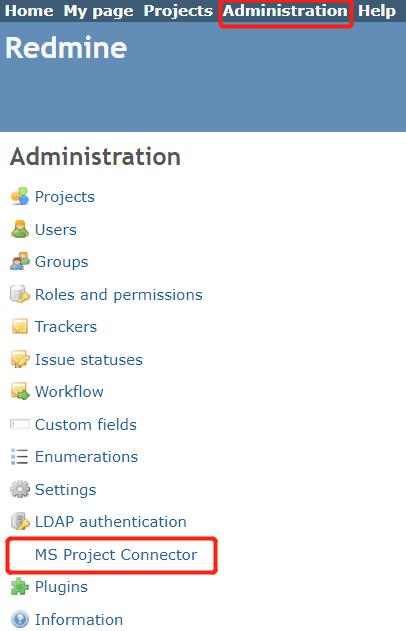
Then you can see the follow setting page:
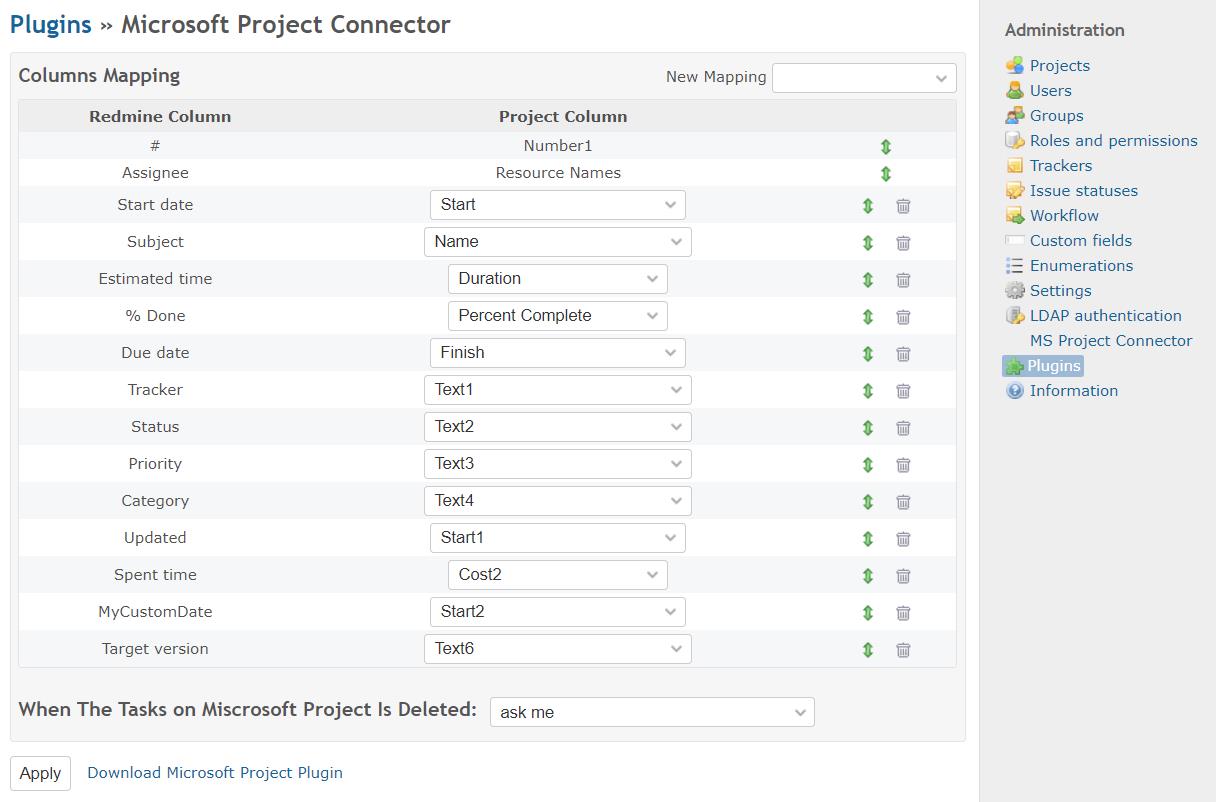
Then you can New Mapping fields by select a redmine field,
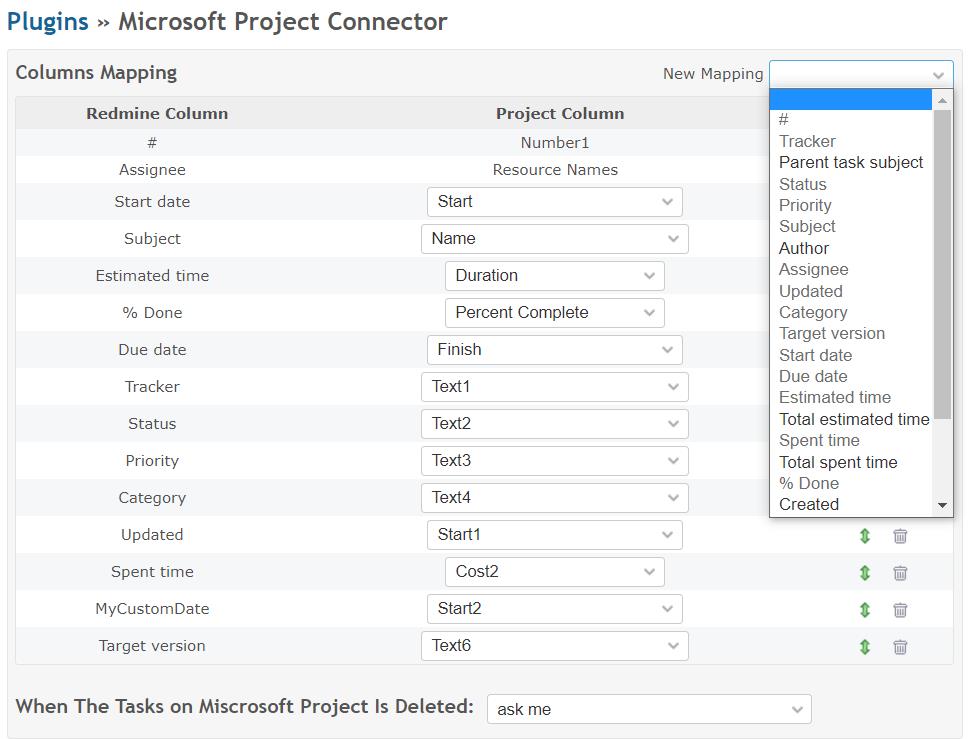
Or change a mapping field by select a microsoft project field.
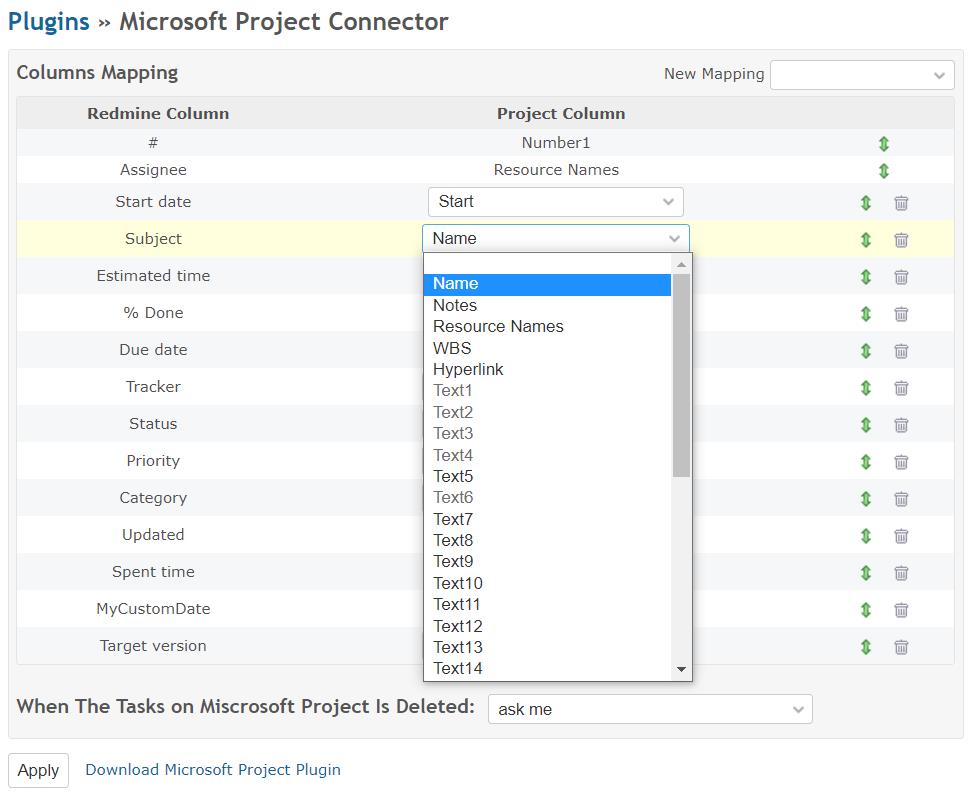
When every mapping is ok, click Apply button to save all the fields mapping.