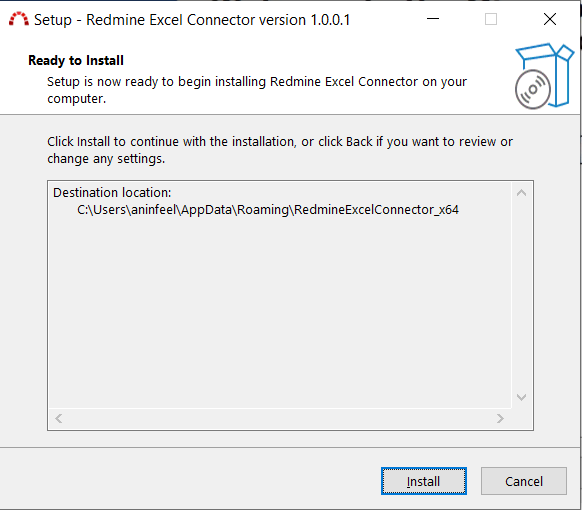
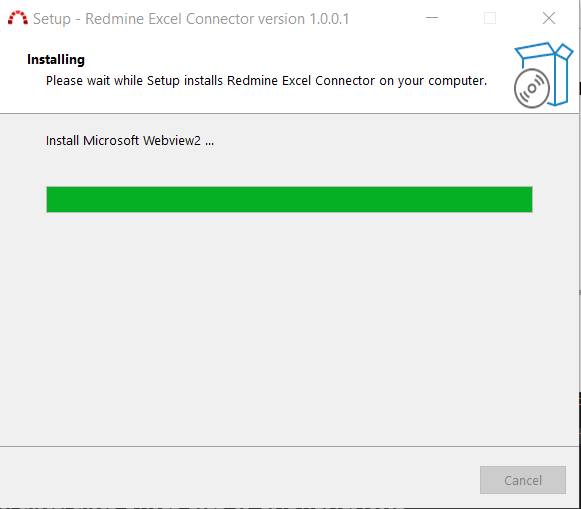
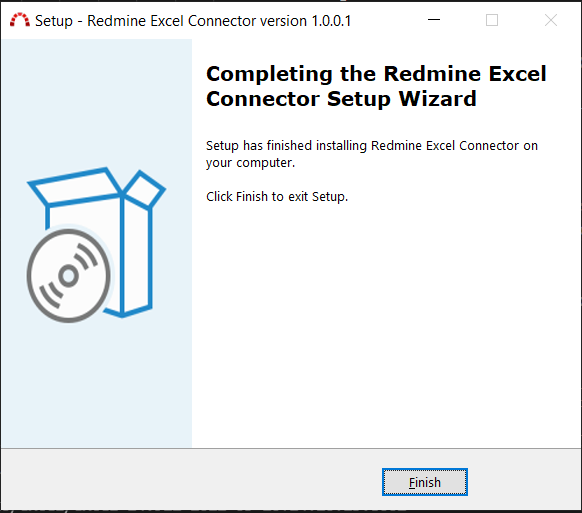
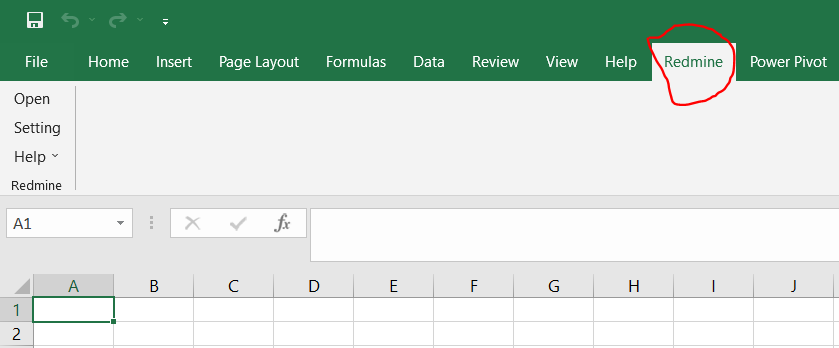
In Redmine tab, click Setting to open the Redmine Host dialog, then type your redmine host and click confirm:
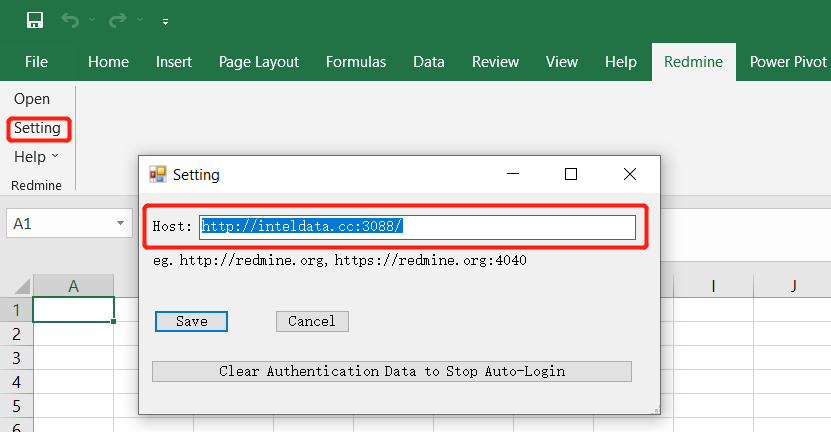
When the redmine host is setting correctly, click Open to open the sidebar in the right:
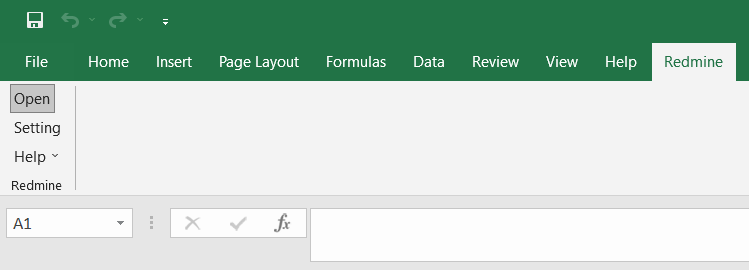
Then there is a sidebar open in the right. Of course you need to login to redmine on first open.
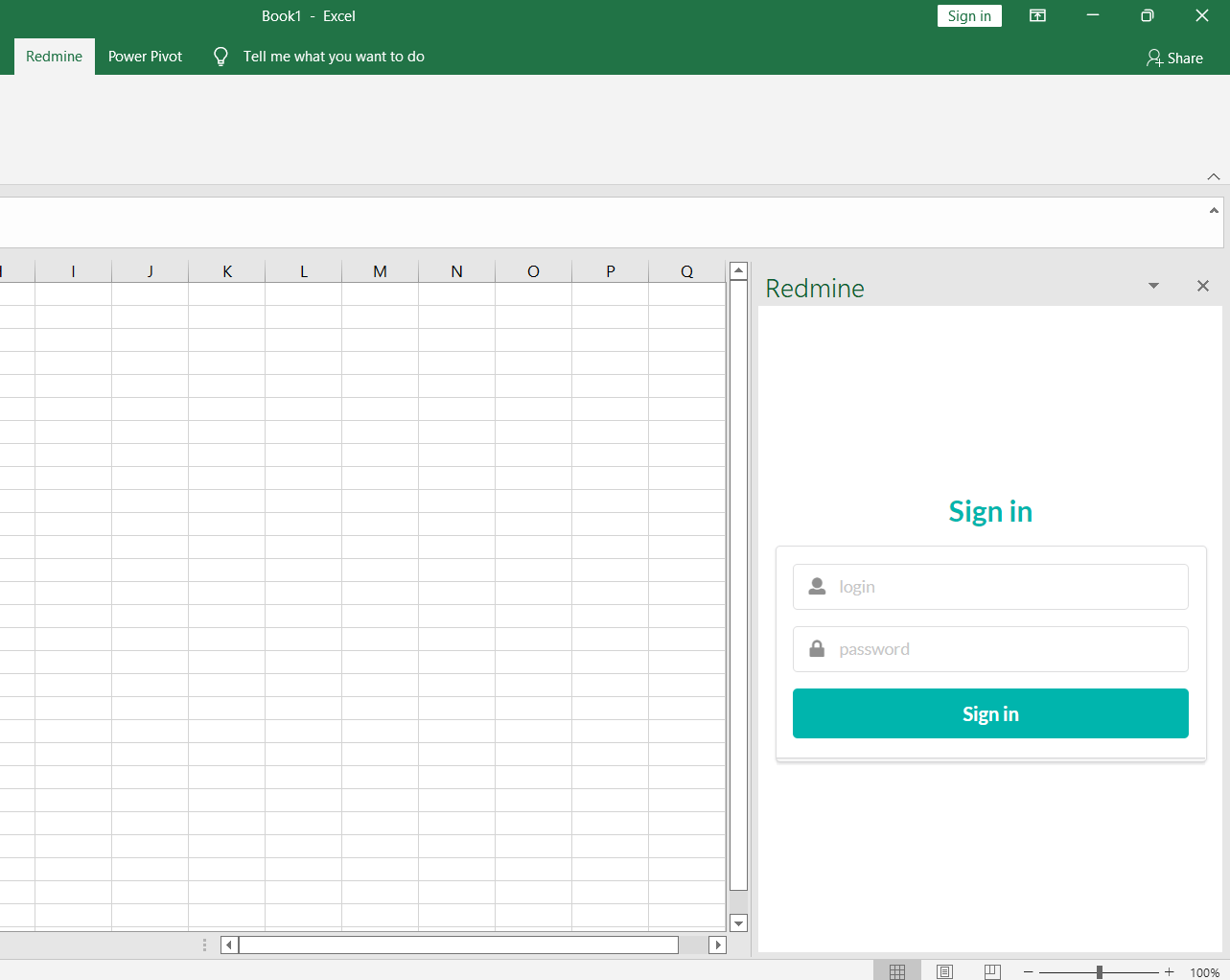
Type your redmine login name and password, then click Sign in. That is what you will see after signed in:
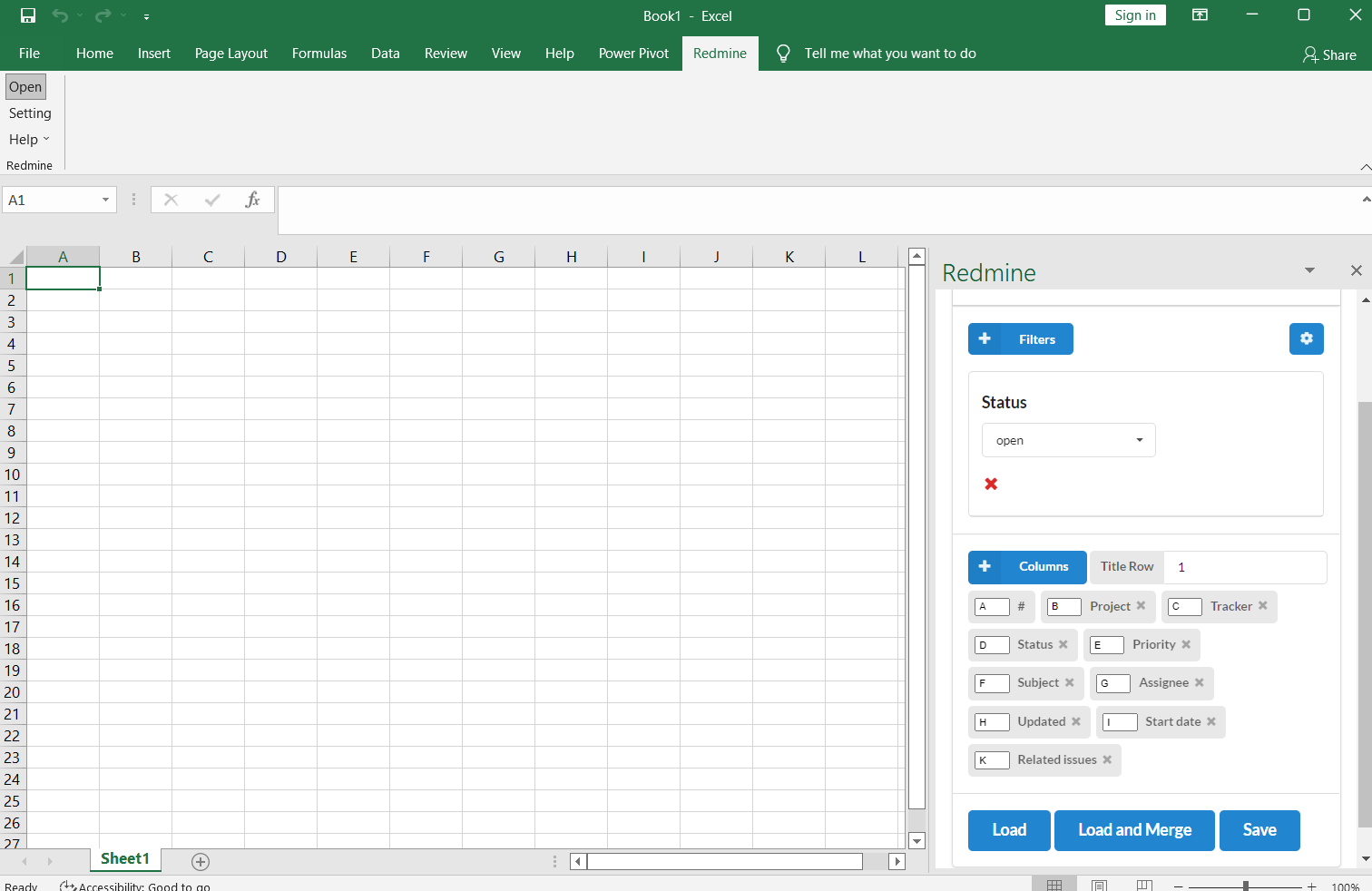
Choose proper Filters, Sort and Columns, and then click Load on the bottom:
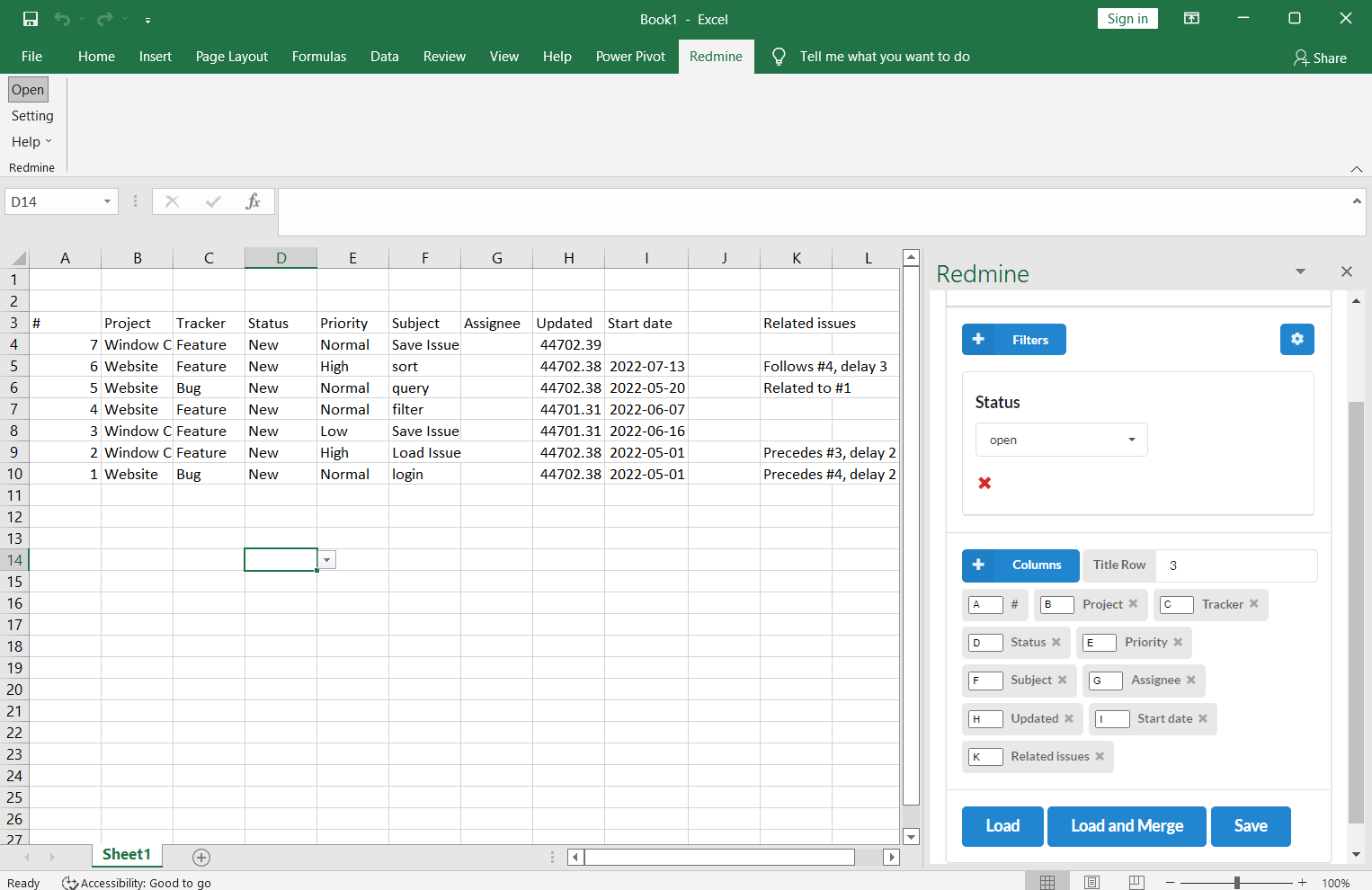
There difference between Load and Load and Merge is:
Load: Clear all the tasks and reload all issues match the filter.
Load and Merge: Load all issues match the filter and update the rows or append new issues to the tail. Also the rows to deleted issues will be removed from Excel.
Select the cells under the Related Issues but don't double click to editing a cell, right click mouse to open context meau and selectEdit Relations:
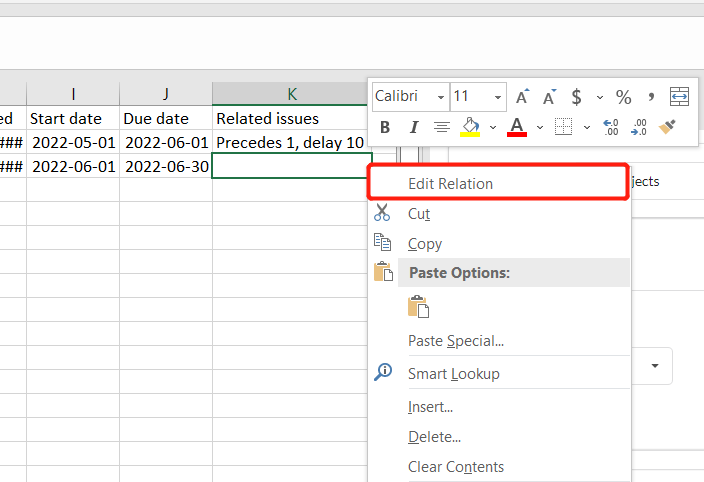
And then choose Relation Type, To Issue and Delay Day:
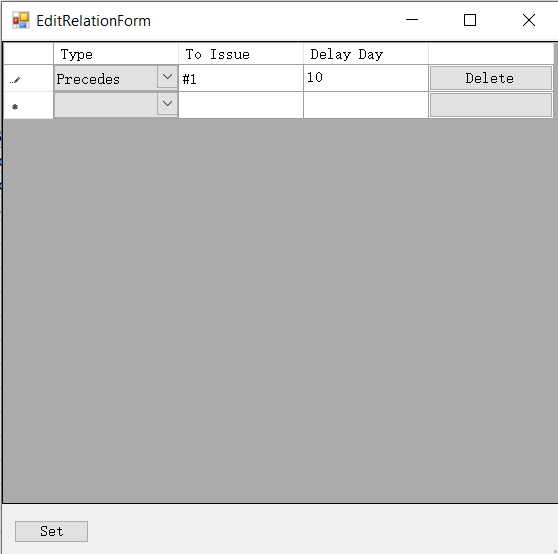
There are 2 types of pointed to another issue:
"#" + issue_id: pointing to another issue by ID.
"r" + excel_line_number: There is no ID for unsaved issue. You can just use "r" + Line number of excel to point to an unsaved issue. It will replaced with "#" + ID after saved successfully.